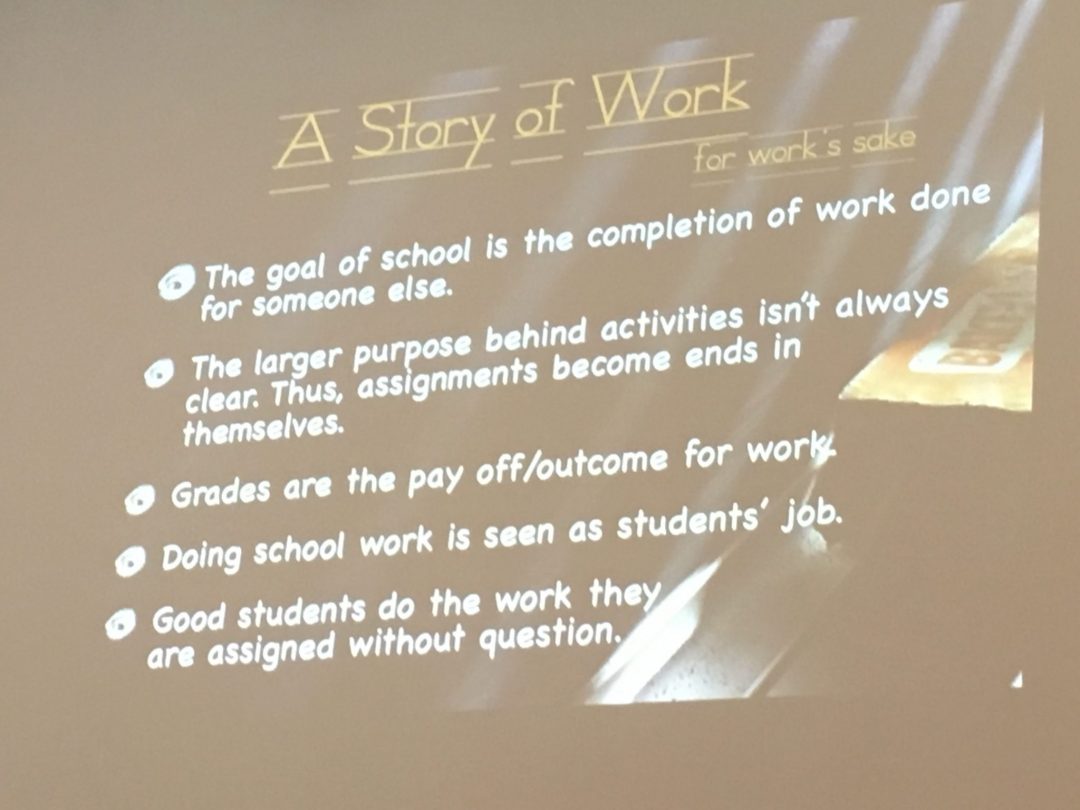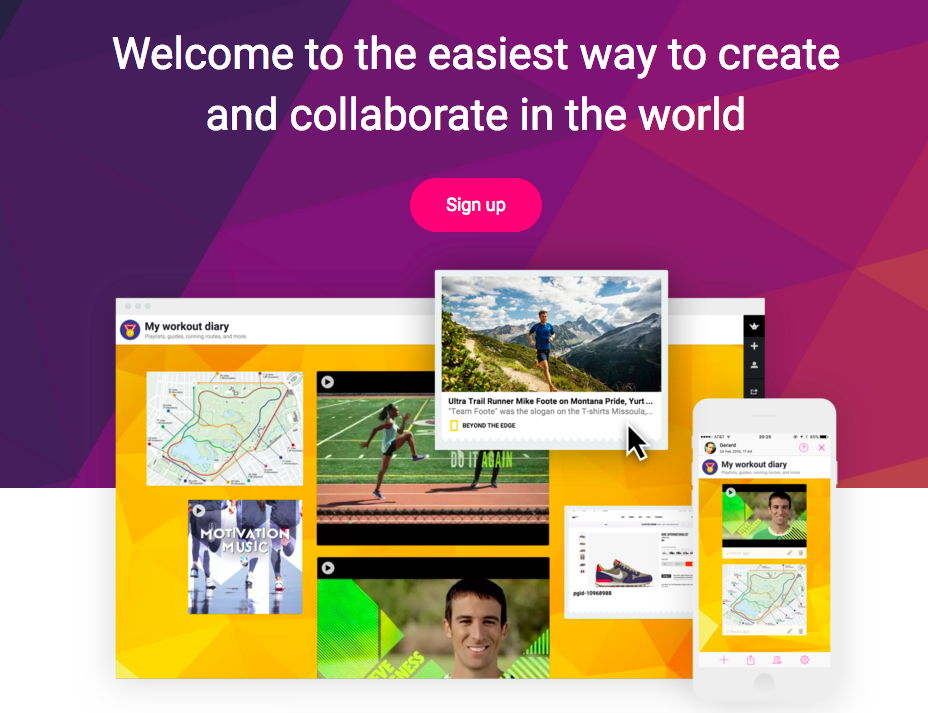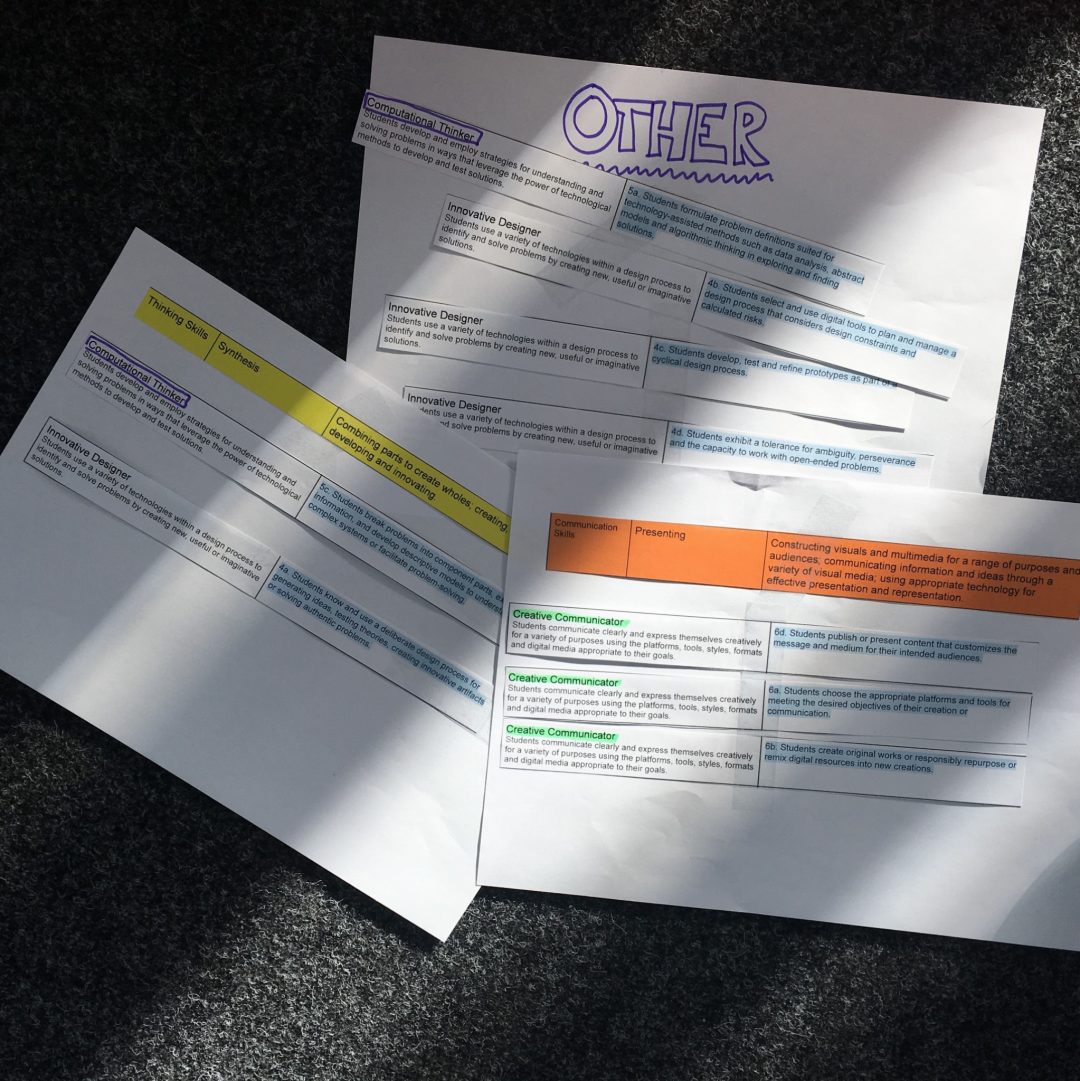We were fortunate enough to have Mark Church from Harvard Project Zero come to our school for our PD day. We spent the day engaged in a variety of activities mixed with provocative questions and excellent scenarios. What I enjoy most about days like this is being at mixed tables with staff members I don’t normally get the chance to work with. We had quite a lively table and some thought-provoking conversations.
One of his questions that still sticks with me is ‘Are we teaching the kids who are going to do it anyway or are we teaching everyone else?’ The idea being that in every institution at every level, there are students who are going to do whatever is put in front of them–even if it’s boring, even if it’s not engaging–and do it well. If we gear our education to the students who will do it anyway, where does that leave everyone else? How do we engage the rest of the class? How does technology help us to reach everyone? Who is education for in your class and what does it look like? Change thinking, change learning, change working.
These ideas are in line with much of the current conversation around changing education. (See Sir Ken Robinson: Changing Education Paradigms). What I like most about these conversations is that technology is finally coming to the forefront. The conversation is no longer about ‘should we use technology to enhance learning?’ but rather HOW can we use technology? We have to already assume that it’s part of the picture–embedded and intwined. The conversation switches towards good practice and is about teaching and learning rather than about the technology on it’s own. Finally!